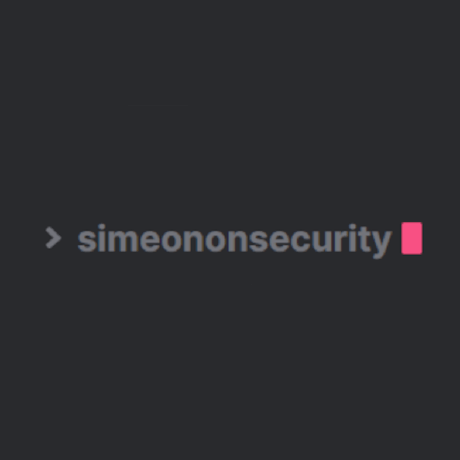Установка накопительных исправлений безопасности в Windows: Лучшие практики

Table of Contents
Установка накопительных исправлений безопасности в Windows.
В современном мире кибер-атаки представляют собой значительную угрозу безопасности компьютерных систем. Одним из способов минимизации риска таких атак является установка заплаток безопасности. В случае Windows компания Microsoft регулярно выпускает кумулятивные исправления безопасности. Эти исправления содержат все предыдущие исправления безопасности, а также новые обновления.
Важность установки кумулятивных исправлений безопасности
Комплексные исправления безопасности имеют решающее значение для обеспечения безопасности системы Windows. Эти исправления устраняют уязвимости и лазейки в системе безопасности, которые могут быть использованы злоумышленниками. Неустановка этих исправлений может привести к серьезным проблемам с безопасностью и утечке данных.
Понимание кумулятивных исправлений безопасности
Как уже упоминалось, кумулятивные исправления безопасности регулярно выпускаются компанией Microsoft. Эти исправления содержат все ранее выпущенные обновления и исправления безопасности, а также новые обновления безопасности. Преимущество использования кумулятивных патчей безопасности заключается в экономии времени и сил за счет отсутствия необходимости устанавливать каждое обновление по отдельности.
Шаги по установке кумулятивных исправлений безопасности
Установка кумулятивного исправления безопасности в ОС Windows включает в себя несколько простых шагов, которые описаны ниже:
-
Проверка обновлений: Первым шагом к установке накопительного исправления безопасности в Windows является проверка наличия обновлений. Для этого можно перейти в раздел Windows Update в Панели управления или найти Windows Update в строке поиска Windows. После этого нажмите на кнопку Проверка наличия обновлений, чтобы узнать, доступны ли какие-либо обновления.
-
**Если обновления доступны, загрузите и установите их. Важно отметить, что кумулятивные исправления безопасности обычно содержат все предыдущие обновления, поэтому их не нужно устанавливать по отдельности. Достаточно загрузить и установить последнее обновление, и оно будет содержать все предыдущие.
-
Перезагрузка: После завершения установки перезагрузите компьютер, чтобы применить обновления. Важно перезагрузить компьютер, даже если это не будет предложено сделать, поскольку некоторые обновления не вступят в силу, пока вы этого не сделаете.
Стоит отметить, что некоторые обновления могут потребовать дополнительных настроек или изменений параметров после установки. Прочтение примечаний к каждому обновлению очень важно для правильной установки и настройки. Кроме того, некоторые обновления могут иметь дополнительные требования, которые необходимо учитывать. Например, обновление Spectre/Meltdown требует установки дополнительных регистров.
Выполнение этих действий поможет обеспечить актуальность последних исправлений безопасности и защиту системы Windows от киберугроз.
Лучшие методы установки кумулятивных исправлений безопасности
При установке кумулятивных патчей безопасности необходимо следовать некоторым лучшим практикам для обеспечения корректности процесса. Эти лучшие практики заключаются в следующем:
Чтение примечаний к патчам
Перед установкой кумулятивного исправления безопасности очень важно внимательно прочитать примечания к выпуску. В этих заметках содержится важная информация о патче, например, известные проблемы, системные требования и предварительные условия. Прочитав примечания к выпуску, вы сможете убедиться в том, что патч совместим с вашей системой, и избежать проблем, которые могут возникнуть при установке.
Например, в May 2021 Cumulative Update для Windows 10 версии 2004 и версии 20H2 была известная проблема, которая приводила к сбоям системы при использовании определенных драйверов принтера. Эта проблема была упомянута в примечаниях к выпуску, и пользователям было рекомендовано удалить обновление, если они столкнулись с этой проблемой.
Кроме того, некоторые исправления могут потребовать дополнительных конфигураций или изменений настроек после установки. Эта информация содержится в примечаниях к каждому обновлению, и важно внимательно следовать инструкциям, чтобы убедиться, что обновление установлено и настроено правильно.
В заключение следует отметить, что чтение примечаний к выпуску перед установкой кумулятивного исправления безопасности является важным шагом в обеспечении безопасности и стабильности системы Windows. Уделив время изучению информации, содержащейся в примечаниях к выпуску, можно избежать потенциальных проблем и обеспечить правильную установку исправления.```
Cumulative Patches
When it comes to installing cumulative patches on Windows, it’s important to understand how they work. As the name suggests, cumulative patches include all previous security updates and patches, which means that you can apply the latest patch to your system without worrying about installing all the previous patches.
However, it’s still necessary to review the release notes for each patch to ensure that all previous patches are covered. While the answer is typically yes, there may be exceptions where certain patches are not included in the cumulative patch. For example, if a patch was released after the last cumulative patch, it may not be included in the latest patch, and you’ll need to install it separately.
Furthermore, the patch notes for the latest security patch may not provide information about any additional configurations needed from previous patches. For example, the Spectre/Meltdown patch requires additional registers to be set. To ensure that your system is fully secure, it’s important to review the notes for all patches and implement any additional configurations as needed.
In conclusion, while cumulative patches generally include all previous security updates and patches, it’s still important to review the release notes for each patch to ensure that your system is fully protected. By taking the time to understand how cumulative patches work and reviewing the release notes, you can ensure that your system remains secure and protected against cybersecurity threats.
Additional Requirements
In addition to reviewing the release notes for a cumulative security patch, it’s important to check if the patch has any additional requirements that need to be considered. For instance, the Spectre/Meltdown patch requires additional registers to be set, which may impact system performance if not properly configured.
To avoid any issues, make sure to review the release notes for the patch and follow any additional requirements as necessary. These additional requirements may include setting up new configurations or modifying existing ones, so it’s important to have a good understanding of your system and how it works.
In conclusion, by being aware of any additional requirements for a cumulative security patch, you can ensure that your system remains secure and protected against cybersecurity threats. Take the time to review the release notes and understand any additional requirements to avoid any issues with the patch installation.
Back Up Your Data
It’s always a good practice to back up your data before installing any updates or patches, especially when it comes to cumulative security patches. These patches can have a significant impact on your system, and in case of any issues during the installation process, you may need to recover your data from a backup.
There are many ways to back up your data, such as using external hard drives, cloud storage services like Dropbox or Google Drive, or using backup software like Acronis or EaseUS. Whatever method you choose, make sure to create a full backup of your system and data, and store the backup in a safe place.
In addition to backing up your data, it’s also a good idea to create a restore point before installing the patch. A restore point is a snapshot of your system’s configuration and settings, and can be used to restore your system to a previous state in case of any issues.
In conclusion, by backing up your data and creating a restore point before installing a cumulative security patch, you can ensure that your system and data are protected in case of any issues during the installation process.
Install Patches Regularly
It is crucial to keep your system secure by installing cumulative security patches regularly. These patches address new vulnerabilities and security issues that may arise.
For example, in 2021, Microsoft released several patches to address the PrintNightmare vulnerability. This vulnerability allowed attackers to take control of a victim’s system remotely. Installing the patch provided by Microsoft would protect against this type of attack.
By installing patches promptly, you can ensure your system is up to date with the latest security measures. This will help protect against potential attacks and keep your system running smoothly.
Test on a Non-Production Environment
It is essential to test cumulative security patches on a non-production environment before installing them on a production environment. This practice will help identify any potential issues that may arise due to the patch.
For example, suppose you have a web application running on a production environment. Before installing a new security patch, it is recommended to test the patch on a non-production environment to ensure it does not cause any compatibility or performance issues.
Testing on a non-production environment allows you to identify and fix any potential issues before they affect your live application. This reduces the risk of downtime or data loss due to an untested patch.
In summary, testing on a non-production environment is a best practice that helps ensure that the patch will not negatively impact the production environment.
Use a Patch Management System
A patch management system is an automated tool that helps manage and deploy cumulative security patches across multiple systems. It automates the process of deploying patches, reducing the time and effort required to keep systems up to date.
For example, Microsoft’s System Center Configuration Manager (SCCM) is a popular patch management system that allows you to manage and deploy patches across your organization. SCCM provides a central console for managing patches, making it easier to track and deploy patches across multiple systems.
Using a patch management system provides several benefits, including:
- Automated patch deployment: The system automates the process of deploying patches, reducing the time and effort required to keep systems up to date.
- Centralized management: A patch management system provides a central console for managing patches, making it easier to track and deploy patches across multiple systems.
- Reporting and compliance: The system provides reporting and compliance features that help ensure systems are up to date and in compliance with security policies.
In summary, using a patch management system can simplify the patch deployment process and ensure that all systems are up to date, reducing the risk of security breaches and downtime.```
Заключение
В заключение следует отметить, что установка кумулятивных исправлений безопасности в операционной системе Windows очень важна для обеспечения безопасности системы. Следуя шагам и рекомендациям, описанным в этой статье, можно обеспечить правильную установку и поддерживать систему в актуальном состоянии с помощью последних патчей безопасности. Не забывайте о резервном копировании данных перед установкой обновлений и регулярно тестируйте патчи на непроизводственных средах перед их развертыванием в производственной среде. Соблюдение этих рекомендаций позволит минимизировать риск кибератак и обеспечить безопасность системы.
Ссылки:
[1] Microsoft. (2021, 12 января). Руководство по обновлению системы безопасности. Retrieved March 22, 2023, from https://msrc.microsoft.com/update-guide/ .
[2] Microsoft. (2021, August 11). System Center Configuration Manager (SCCM). Retrieved March 22, 2023, from https://docs.microsoft.com/en-us/mem/configmgr/core/understand/introduction .
[3] Acronis. (2022). Acronis True Image. Retrieved March 22, 2023, from https://www.acronis.com/en-us/products/true-image/
[4] EaseUS. (2022). Todo Backup. Retrieved March 22, 2023, from https://www.easeus.com/backup-software/ .
[5] Национальный институт стандартов и технологий. (2022, 10 февраля). Guide to Enterprise Patch Management Technologies. Retrieved March 22, 2023, from https://nvlpubs.nist.gov/nistpubs/SpecialPublications/NIST.SP.800-40r3.pdf
[6] Национальный центр кибербезопасности. (2021). 10 Steps to Cyber Security. Retrieved March 22, 2023, from https://www.ncsc.gov.uk/guidance/10-steps-to-cyber-security